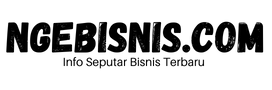-
-
What are the benefits of using small business payroll software?
-
How can I choose the right payroll software for my small business?
-
What key features should I look for in small business payroll software?
-
What trends can we expect in small business payroll software for 2024?
-
How can I ensure seamless integration when implementing a new payroll solution?
-
What steps are involved in implementing a new small business payroll solution?
-
How do I compare different products when looking at options for my small business’s needs?
-
Did you know that 40% of small businesses incur IRS payroll penalties each year due to errors in their payroll processing? Navigating the complex landscape of payroll management can be daunting for small business owners. However, with the right payroll software, this burden can be significantly eased. In this post, we’ll delve into the world of small business payroll softwares and how they streamline operations, save time, minimize errors, and ensure compliance. Whether you’re a budding entrepreneur or an established small business owner, finding the ideal solution for your payroll needs is crucial for sustainable growth and success.
Benefits of Small Business Payroll Software
Tax Compliance
Small business payroll software ensures accurate tax calculations and deductions, simplifying the generation of tax forms and reports. It keeps businesses updated with changing tax regulations, reducing the risk of non-compliance. For example, these systems can automatically calculate federal and state taxes based on the latest rates.
Automated payroll processing in small business payroll software saves time by streamlining payroll tasks. Employee self-service portals allow staff to input their own data, reducing administrative burden. Integration with time and attendance systems enables seamless transfer of hours worked for precise pay calculation.
Usability Aspects
The intuitive user interface of small business payroll software makes navigation easy for all users, regardless of technical expertise. With a customizable dashboard providing quick access to essential features, businesses can efficiently manage their payroll processes without confusion or delays. Moreover, mobile app accessibility allows on-the-go management for busy entrepreneurs.
Record Keeping
Small business payroll software securely stores employee pay records and tax documents while automating record retention to comply with legal requirements. This means that historical payroll data is easily retrievable for audits or analysis when needed.
Understanding Payroll Software for Small Businesses
Small business payroll software offers essential features for managing payroll efficiently. It enables basic salary calculations and provides options for direct deposit, ensuring employees receive their pay promptly. These softwares have built-in capabilities to calculate and file taxes accurately, saving time and reducing the risk of errors. Moreover, they allow small businesses to maintain transparency by tracking employee payment history.
These softwares also boast integration capabilities that are crucial for small businesses. They seamlessly integrate with accounting software, aligning financial data for streamlined operations. Furthermore, through API connectivity, they link with HR systems and benefits platforms to create a unified ecosystem within the organization. Small business payroll softwares also support compatibility with third-party applications, offering expanded functionality tailored to specific business needs.
One of the key advantages of using small business payroll software is its ability to facilitate direct deposit payments directly into employees’ bank accounts. This feature not only ensures timely payments but also enhances security by eliminating the need for paper checks. These softwares prioritize confidentiality by providing bank-level security measures for all transactions.
Moreover, small business payroll softwares offer flexibility in deposit frequency and split deposits based on employee preferences. For instance, an employee can choose to allocate a percentage of their paycheck into different bank accounts or financial instruments such as savings or retirement funds.
Choosing the Right Payroll Software
Small business payroll softwares should offer scalable solutions suitable for small to medium-sized businesses. These solutions must be tailored to cater to specific company size needs, ensuring that the software can grow with the business without requiring a complete system overhaul. For example, a startup may have different payroll requirements compared to an established small business.
The software should also provide flexibility to accommodate business growth without the need for significant changes or investments in new systems. This means that as the company expands and hires more employees, the payroll software can seamlessly adjust and handle increased workload without disruptions.
For instance, if a small retail store plans on expanding into multiple locations over time, it’s essential that their chosen small business payroll software is capable of managing payroll processes across various branches efficiently.
When selecting small business payroll softwares, businesses must consider whether the solution addresses the needs of startups, SMBs (small and medium-sized businesses), and growing enterprises. The ideal software should also provide industry-specific solutions tailored to unique payroll requirements based on different sectors such as healthcare, hospitality, or retail.
Moreover, it’s crucial for franchise owners or businesses with multiple locations to choose a payroll software that caters specifically to their unique demands. For example, a fast-food franchise owner would require a system capable of handling diverse pay rates and compliance regulations across various jurisdictions.
Businesses evaluating small business payroll softwares should seek transparent pricing models with clear breakdowns of fees. It’s important for companies to calculate cost savings from time-efficient payroll processes enabled by these softwares.
They need to evaluate long-term value against initial investment when choosing among available options in order not only meet current needs but also facilitate future growth effectively.
Key Features to Look For
Customizable Reports
Small business payroll software should offer customizable reports, allowing users to generate detailed payroll reports based on specific parameters. This feature enables businesses to tailor report formats to suit the needs of internal or external stakeholders. For instance, a small business may need different report formats for management review and compliance purposes. The automation of report generation ensures that these reports are regularly produced without manual intervention.
The ability to customize reports is crucial as it allows small businesses to present information in a way that’s most useful for their unique needs. By having this feature, businesses can ensure that they are providing accurate and relevant data for various stakeholders.
HR Integration
Seamless integration with HR management systems is essential for small business payroll software. This integration streamlines employee onboarding, benefits administration, and overall payroll processes by ensuring consistency across HR and payroll platforms. For example, when an employee’s information is updated in the HR system, it should automatically reflect in the payroll system without any manual input.
Having this level of integration eliminates errors caused by manually transferring data between systems while also saving time by automating processes that would otherwise require duplicate entries.
Efficiency and Accuracy
Efficiency and accuracy are critical aspects of payroll software for small businesses. These solutions should minimize manual errors through automated calculations while enhancing efficiency by automating repetitive tasks like wage calculations, tax withholdings, and deductions. By doing so, small businesses can mitigate potential errors associated with manual processing while increasing productivity within their workforce.
Trends in Payroll Software for 2024
Adapting to Evolving Payroll Technology Trends
Small business payroll softwares are adapting to evolving technology trends, especially by embracing cloud-based solutions for remote work environments. This allows businesses to efficiently manage their payroll processes from anywhere with an internet connection. Modern payroll software is evolving to meet compliance standards, shaping the way businesses handle their payroll operations.
For example, small business payroll softwares now offer features that cater to flexible payment structures for gig workers. They provide tools for managing variable pay schedules and facilitate 1099 contractor payment processing. This ensures that businesses can effectively manage payments for employees working in the gig economy.
Smooth Transition from Legacy Systems
Another important trend is the smooth transition process from legacy systems to modern payroll software. Businesses are looking for solutions that offer a seamless migration process along with training resources during system transition. Furthermore, support for data transfer from existing platforms is crucial in ensuring a hassle-free shift to advanced payroll systems.
Ensuring Seamless Integration
Accounting Tools
Small business payroll software should incorporate general ledger integration to ensure financial alignment. By automating journal entries related to payroll transactions, the software streamlines the accounting process. It should offer financial reporting capabilities beyond basic payroll functions. For example, it can generate detailed reports on labor costs, tax liabilities, and other financial aspects relevant to payroll.
A well-integrated payroll system allows for a smooth flow of data between different accounting tools. This ensures that all financial information is accurate and up-to-date across various platforms. Moreover, by automating journal entries related to payroll transactions, the software reduces manual errors and saves time for small business owners or accountants.
HR Software Solutions
Integrating HR software with payroll systems enables small businesses to centralize employee data across both platforms. This eliminates the need for duplicate data entry and minimizes the risk of inconsistencies in employee records. Furthermore, by automating benefits enrollment and administration processes within an integrated system, employees can conveniently manage their benefits through a single interface.
The seamless integration of performance management within an HR and payroll platform allows businesses to align individual performance goals with compensation plans accurately. This fosters transparency in rewarding employees based on their contributions while ensuring compliance with company policies.
Implementing Your Payroll Solution
Best Practices
Small business payroll softwares should prioritize promoting compliance with labor laws and regulations. This involves educating users on the secure handling of sensitive payroll data, offering resources for optimizing payroll processes, and ensuring adherence to legal requirements. For instance, providing training materials on data security and privacy can help users understand the importance of safeguarding confidential information.
Another crucial aspect is compliance aspects, which necessitates staying updated with federal, state, and local labor laws. Small business payroll softwares need to automate tax filing processes to ensure regulatory compliance while also providing audit trails and documentation for verification purposes. By automating tax filings, businesses can minimize errors and penalties associated with non-compliance.
Maximizing Efficiency
To maximize efficiency, small business payroll softwares must leverage automation to streamline repetitive tasks such as calculating employee wages or processing deductions. Offering self-service options empowers employees by allowing them to access their pay stubs or update personal information without HR intervention. Monitoring key performance indicators (KPIs) is essential for identifying areas that require improvement in the payroll process.
Comparing Payroll Products
When comparing small business payroll software, it’s crucial to conduct a thorough feature comparison. Look at essential features such as tax calculations, direct deposit, and compliance reporting. Evaluate additional functionalities like time tracking or benefits administration that can streamline HR processes. Assess the scalability options offered by different providers based on your future business needs.
Consider the user experience when choosing a payroll software. Prioritize user-friendly interfaces and intuitive navigation to ensure easy adoption by your team. Look for providers that offer responsive customer support channels for quick assistance in case of any issues. Also, consider platforms that incorporate feedback mechanisms for continuous improvement based on user input.
Breakdown the subscription costs versus pay-per-use models offered by various small business payroll software providers. Consider potential cost savings from time efficiency gains achieved through streamlined payroll processes with these tools.
Evaluate any additional fees such as implementation or support charges associated with each provider’s service offerings.
Closing Thoughts
You’ve now gained a comprehensive understanding of small business payroll software, its benefits, key features, and the process of choosing and implementing the right solution. As you navigate the ever-evolving landscape of payroll software for small businesses, remember to stay attuned to the latest trends and ensure seamless integration with your existing systems. By comparing various payroll products, you can make an informed decision that aligns with your specific business needs.
Now armed with this knowledge, it’s time to take action. Evaluate your current payroll processes and consider how implementing a suitable payroll software can streamline your operations, enhance accuracy, and free up valuable time for focusing on business growth. Embrace the opportunity to revolutionize your payroll management and propel your small business toward greater efficiency and success.
Frequently Asked Questions
What are the benefits of using small business payroll software?
Small business payroll software offers streamlined payroll processing, automated tax calculations, and compliance management. It also provides accurate record-keeping and helps in reducing errors, saving time and effort for small businesses.
How can I choose the right payroll software for my small business?
When choosing a payroll software for your small business, consider factors such as cost-effectiveness, user-friendliness, scalability, customer support, and integration capabilities with other accounting systems.
What key features should I look for in small business payroll software?
Look for features like automatic tax calculations, direct deposit options, employee self-service portals, customizable reporting tools, mobile accessibility, and seamless integration with accounting or HR systems to ensure efficient payroll management.
What trends can we expect in small business payroll software for 2024?
In 2024’s trends include increased focus on AI-driven automation for complex tasks like compliance management and predictive analytics to forecast labor costs. Cloud-based solutions will continue to dominate due to their flexibility and accessibility.
How can I ensure seamless integration when implementing a new payroll solution?
To ensure seamless integration of your new payroll solution into your existing systems (such as accounting or HR), work closely with your provider’s implementation team. Test data migration thoroughly before going live to avoid disruptions.
What steps are involved in implementing a new small business payroll solution?
Implementing a new small business payroll solution involves steps such as setting up the system configuration based on company requirements; importing existing data accurately; training employees; testing extensively before full deployment.
How do I compare different products when looking at options for my small business’s needs?
When comparing various products available in the market for your specific needs consider aspects such as pricing structure (subscription vs. per employee), feature sets offered (core functionalities vs. advanced modules), customer reviews & support quality.